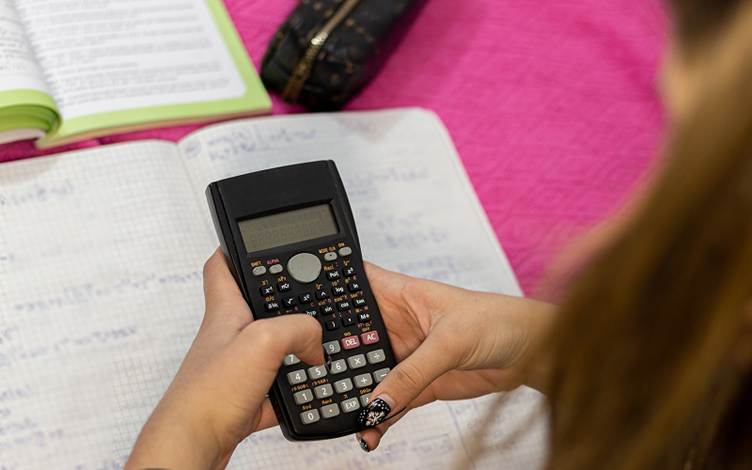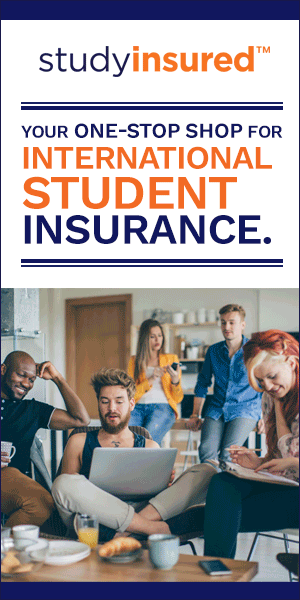To many students in Singapore, a calculator is a must-have learning tool during exams or even in day-to-day problem-solving exercises. Yet, a frequent and frustrating experience is when your calculator suddenly produces wrong answers—not due to a defect, but because it is in the incorrect mode. Whether it is accidentally toggling between degrees and radians or falling into scientific notation without even noticing, knowing how to correct it in a hurry is imperative. This is particularly important for students who count on regular practice with math tuition in Singapore, where precision is paramount for building on ideas covered in class.
Knowing Calculator Modes
New calculators, whether scientific or graphing types, have several modes intended for solving different kinds of problems. The most prevalent ones are degree, radian, and gradient modes for trigonometry; normal, scientific, and engineering modes for display of numbers; and different function modes for advanced ones. Changing to the incorrect mode will alter the output of your calculations. For example, the calculation of the sine of 30 degrees in radian mode will generate a significantly different answer from that in degree mode.
It’s important to know how to identify your current mode, which is usually displayed in small text at the top of the calculator screen. If you’re unsure, refer to your calculator’s manual or search for your model’s mode settings online. This ensures you’re working with the correct setup before starting any important calculations.
Common Mode Issues and How to Resolve Them
One of the most common problems students encounter is unintentionally switching from degree to radian mode when working on trigonometry problems. To correct this, find the mode or setup button on your calculator, go to angle unit settings, and switch back to the preferred unit.
Another problem is the display mode—if your calculator is displaying enormously large or enormously small numbers in exponential form, you may be operating in scientific or engineering mode. To switch back to the usual number display, enter the mode settings and choose “normal” or “standard” display.
In other instances, calculators may also get into statistical or complex number mode by accidentally pressing the wrong button combinations. This may lock out some of the normal functions. Resetting the calculator to factory settings usually corrects this, but take note that this action will also erase stored data and memory.
Students taking math tuition in Bukit Timah are usually instructed to make quick checks before solving a problem. This entails checking the angle unit, display mode, and whether the calculator should be used in the right mode for the current topic. Such practices avoid the need for unnecessary calculation mistakes in tests or homework practice.
Steps to Avoid Mode Errors in the Future
Although it is easy to repair your calculator once you recognise the issue, prevention is a time and stress saver. Make it a habit to verify your mode settings before you begin a new subject or exam segment. Learn your shortcut keys for changing modes on your calculator so that you can correct mistakes in a hurry if necessary.
It’s also worth keeping your calculator clean and in good condition. Dust and debris can cause buttons to stick or malfunction, which may lead to unintended mode changes. For students using their calculators daily, especially in preparation for national exams, practising with the same model you’ll use in the test ensures you’re fully comfortable with its functions.
When to Seek Additional Help
If you’ve tried all possible fixes and your calculator still gives unexpected results, it might be a technical issue rather than a mode problem. In such cases, consider bringing it to a service centre or replacing it, especially if exams are approaching. Some tuition centres also guide calculator use, ensuring students know how to maximise the tool’s capabilities.
Students taking primary maths tuition in Singapore tend to gain from their tutors’ ability to recognise immediately when calculation mistakes are a result of mode settings instead of theoretical misunderstandings. Such focused instruction saves students from making the same mistakes time and again and instils confidence in answering exam questions.
Conclusion
A mis-set calculator can halt your workflow and give you the wrong results, but once you know its settings well, you can correct it in seconds. By learning to recognise the tell-tale signs, adhering to speedy troubleshooting tips, and instilling good habits, you can eliminate these interruptions.
Get to know more about Concept Math if you wish to develop robust problem-solving skills alongside becoming proficient in using your calculator.